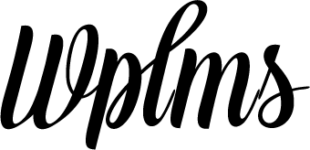Documentation
Force Content height to cover full screen
August 27, 2015
Method 1 : Add this CSS code in Theme customizer : .pusher { min-height: 100
Use the shortcode where XXX is the custom field name in certificate to displa
1. Go to WP Admin->WPLMS options panel->Course Manager 2. Make sure Take t
This will remove administrator from Members directory, Online members and other
1. Go to WP Admin -> Appearance -> Customiser 2. Locate Custom CSS block a
Make sure you click this while uploading the image
Add this custom CSS in : WP Admin->Appearance->Customize->Custom CSS Fo
This is a BuddyPress issue. Resolution: https://buddypress.org/support/topic/rem
The Issue : In some cases users need more menu items. Sometimes the menu items i
Add this code snippet in Child theme function. function wplms_custom_search_filt
1. Demo 1 Home page : YTozOntpOjA7YToyOntzOjQ6Im5hbWUiO3M6NzoiY29udGFjdCI
This issue is between the wordpress login system and buddypress reset password c
Following are the widths in default layout. Max width of the logo : 300px. Cours