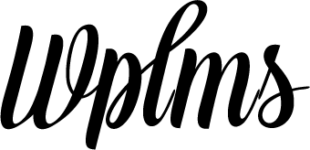Documentation
Modern theme issues Froum pages and archive pages (fix)
February 12, 2016
Please refer these two topic for the fixes : Forums issue : https://wplms.io/
2.0.6
February 9, 2016
The following tip will improve related course accuracy in modern theme. Currentl
Hide Badges and Certificates from Other Users
February 8, 2016
This tip is for restricting the users to see the badges and certificates of anot
Show unit time in minutes only in curriculum
February 3, 2016
Please add the given code in your wplms-customizer.php file in wplms customiz
Please add the following css in your wp-admin -> appearance -> customize -
Add content on the Top of the Website.
February 2, 2016
Please Follow these steps: 1) Please add this code in the wplms-customizer.php f
Vibe Course Module 2.0.5
February 1, 2016
-> Fix for Visual Composer not working in Course Home, Course Units. Fix for
Please open the wplms-customizer.php file present in wplms customizer plugin. No
Plugin updates (Course Module 2.0.4, CustomTypes 2.0.5, Front End 2.0.2, Shortcodes 2.0.2)
January 30, 2016
Following plugins updates are the improvements and bug fixes reported by users a
WPLMS 2.0.2, Vibe Course Module 2.0.3 Vibe Custom types 2.0.4
January 29, 2016
This is the third update in this week. Majorly due to fixes that arose in WPLMS
Go to WP-Admin->Pages Select BLOG page Change page template as shown in the s
How to upgrade to WPLMS 2.0
January 28, 2016
This tutorial shows how you can upgrade your site to WPLMS 2.0. We’ve crea
Connect “Take This Course” button to external page.
January 25, 2016
Please follow these simple steps:- 1) Please go to wp-admin->LMS->settin
The tip is optional. The issue has been resolved in WPLMS 2.0.1 update. Although
The tip is optional. The issue has been resolved in WPLMS 2.0.1 update. Add this