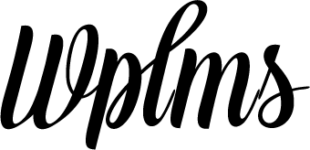Please Follow these steps:
1) Please add this code in the wplms-customizer.php file present in your wplms customizer plugin.
add_filter('vibe_option_custom_sections','custom_wplms_section',9,1);
function custom_wplms_section($sections){
$sections[1]['fields'][] = array(
'id' => 'header_notification',
'type' => 'editor',
'title' => __('Add Content on Top', 'vibe'),
'sub_desc' => __('Add Content on top of Website', 'vibe'),
'desc' => __('', 'Wplms'),
'std' => ''
);
return $sections;
}
add_action('template_redirect','custom_content_top',1);
function custom_content_top(){
$content = vibe_get_option('header_notification');
if(strlen($content) >= 1)
echo '<div class="container"><div class="row"><div class="note">'.do_shortcode($content).'</div></div></div>';
}
2) Now go to wp-admin->wplms->header: At the bottom you will see a new field “Add content on Top”, refer: http://prntscr.com/9xyjft
3) Now save the changes, and visit your site, you can see the content on the top of the website.