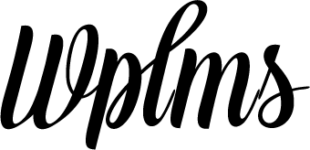The new tabs style :
1. The Shortcode for the Tabs (in text mode):
2. Add custom Class on block : moderntabs and add custom CSS :

3. Add this css in Theme customiser – Custom CSS or in Child theme – style.css or in wplms customiser – customiser.css
.moderntabs{text-align:center;}
.moderntabs .tabs{display:inline-block;border:none;}.moderntabs .tabs .nav.nav-tabs{display:inline-block;}
.moderntabs .nav.nav-tabs > li > a { padding: 10px 24px; border: 2px solid #222; border-right: none; border-radius: 0;}
.moderntabs .nav.nav-tabs > li:last-child > a{border-right:2px solid #222;}
.moderntabs .nav-tabs > li.active > a,.moderntabs .nav-tabs > li> a:hover, .moderntabs .nav-tabs > li.active > a:hover,.moderntabs .nav-tabs > li.active > a:focus{background:#222;color:#fff;border-color:#222;}