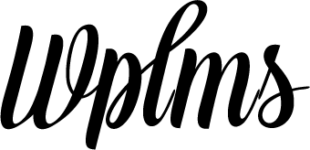In 2.8 we have introduced tours(walkthroughs) in wplms .
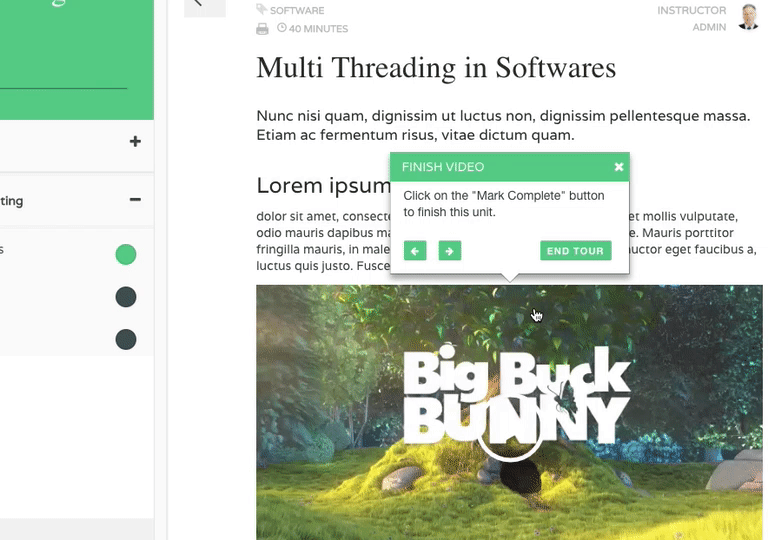
Video Tutorial :
To begin with please enable tours from wp-admin->lms -> settings :

After enabling this you will find tours tab added in your profile :

Here you can select the tour to start .
In case of course pursue tour user need to click on “start course” , “continue course” button .
You can also enable all course tours by default from wp-admin-> lms -> settings :