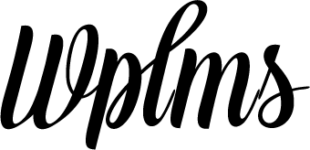Add the given code in your wplms-customizer.php file at the end before ” ?> ” in wplms customizer plugin .
function wplms_updated_send_email( $post_id ) {
// If this is just a revision, don't send the email.
if ( wp_is_post_revision( $post_id ) )
return;
// post type quiz ,question,assignment,unit
if( get_post_type( $post_id ) == 'question' || get_post_type( $post_id ) == 'course' || get_post_type( $post_id ) == 'wplms-assignment' || get_post_type( $post_id ) == 'quiz' || get_post_type( $post_id ) == 'unit' ){
$post_title = get_the_title( $post_id );
$post_url = get_permalink( $post_id );
$subject = 'A post has been updated';
$message = "A post has been updated on your website:\n\n";
$message .= $post_title . ": " . $post_url;
// Send email to admin.
wp_mail( 'example@expamle.com', $subject, $message );
}
}
add_action( 'edit_post', 'wplms_updated_send_email' );
NOTE : Change the example@example.com to your email .