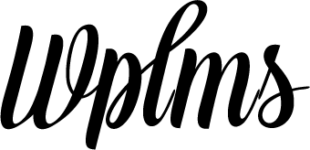Documentation
Show different sidebars based on User Login status
August 27, 2015
This tip will help you in setting up different sidebars based on a user’s
In this tip, we’ll change the reference to Course marks to Grades or Pass
NOTE: This is in our planned feature now, we will add this in our wplms 2.0.8 up
Using WPML with WPLMS is pretty straight forward. Just install the plugin, confi
From version 1.6.3 , a new functionality is added in the theme which allows inst
If you’re creating Form using Vibe shortcodes plugin and the language you
From version 1.6.4 , students who have finished the course can view the Course p
a. Go to WP Admin -> Plugins -> Editor -> WPLMS Customizer ->wplms-c
Use plugin : Post duplicator : https://wordpress.org/plugins/post-duplicator/ I
1. Go to WP Admin -> Plugins -> Editor -> WPLMS Customizer -> custom
NOTE: This tip works only for less than wplms 2.0 versions only. 1. Go to WP A
From version 1.7.4 we’ve added a new field in options panel to hide course
Yes, there is a hook provided in the theme for this : badgeos_wplms_start_course
Using following steps you can add your own custom logo in footer. 1. Step 1 : Hi
1. Use the Filter : wplms_certificate_code to encrypt the certificate code. For