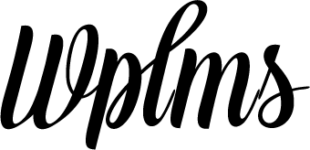Documentation
What is covered in theme Support ?
August 28, 2015
This topic defines “Theme Support” for WPLMS. It is important that u
Most of the tips given in WPLMS tips and tricks forums comprise of small coding
Go to Lms->LMS Tree. Lms tree displays the course as a branch and units and
Watch this video to change the address and email to in contact us page:
Configure touch points setting in WP Admin – LMS – Settings. View be
The video is for localhost but the settings are very similar to live hosting env
This feature overcomes the BBPress limitation of private forums. Course Forums a
Use the Question shortcode .
1. Enable Quiz passing scores from WP Admin – LMS – Settings 2. Set
Update : You now get drip feed option in Course settings itself. Below tutorial
Print and Download certificates as PDF
From version 1.9.4+ you can have simple notes and discussions in WPLMS. Watch be