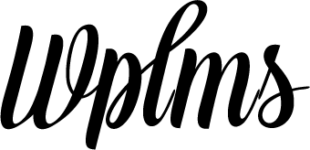Documentation
2.1
June 17, 2016
Pricing style changed after woocommerce 2.6 update Some issue with the apply for
Please add the given code in your wplms-customizer.php file in wplms customizer
Installing demo 1 without sample data
June 13, 2016
After installing and activating wplms theme : To import demo 1 home page please
Please try adding the given code in your wplms-customizer.php file at the end be
CSS3 transitions in page builder
June 11, 2016
CSS Transitions defined in the page builder. Each CSS animation is automaticall
Multiple Start Dates for Course
June 10, 2016
If you’re planning to create a course with multiple start dates, then it i
Integration with WC vendors plugin.
June 9, 2016
In this tutorial we’ll integrate WC Vendors plugins with WPLMS. Env
Please add this code in your wplms-customizer.php file present in your wplms cus
Show add to cart button on take this course page
June 8, 2016
Please add this code in your wplms-customizer.php file present in the wplms cust
Note that wplms uses Html2canvas script to take the screenshot of the generated
Please try adding the given code in wplms-customizer.php file in wplms customize
Please add the given code in your wplms-customizer.php file at the end before &#
How to rate us at ThemeForest
June 1, 2016
If you’re happy, please rate us 5 star at ThemeForest. It keeps us motiva
Remove admins from the Instructors widget
May 20, 2016
The below code will remove the admin users from the instructor widget. Please us
Rating issue (fix)
May 14, 2016
For default wplms theme : Please replace the course-review.php file in your wpp-