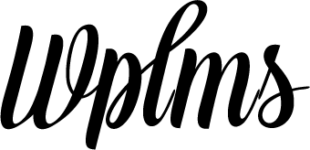Ok this is possible, there are two ways to tackle this
1. Hide the Curriculum button for non-logged in members
2. Show an error message for users trying to check out curriculum
3. 1+2
The safest and recommended way is 3. So here is how you can achieve this :
1. Go to WP Admin -> Plugins -> Editor -> WPLMS Customizer -> customizer_class.php
2. Add the following code in __construct function :
PHP Code:
add_filter('wplms_course_nav_menu',array($this,'custom_course_nav_menu'));
add_action('bp_before_course_body',array($this,'reset_action_curriculum'));
3. Add the following function in class :
PHP Code:
function custom_course_nav_menu($menu){
if(!is_user_logged_in())
unset($menu['curriculum']);
return $menu;
}
function reset_action_curriculum(){
if(isset($_GET['action'])){
if( !is_user_logged_in() && $_GET['action'] == 'curriculum')
wp_die('Curriculum can not be accessed without logging in.');
}
}